We hope you 2013 is so successful you need to buy a truck load of cash registers from us! We have all the commercial grade Sharp cash registers from the simple ones to the Sharp cash register with credit card reader built right in.
Happy New Year!
Friday, December 28, 2012
Thursday, December 27, 2012
Should you take pin based debit cards on your cash register?
Many cash registers process credit cards directly rather than the old school method of having a standalone credit card terminal next to the register. Processing credit card directly on your cash register makes a lot of sense and can help you make more money for many reasons. The question I'm addressing however in this post is do you also want to take pin based debit cards through your cash register or even if you should take them at all?
What we have seen over the course of installing hundreds of merchants cash registers and credit card machines is it is all about the average ticket size in regards to whether you should take pin based debit or not.
Let's first clear up what "Pin based debit" is. Most debit cards carry the Visa or MasterCard logo and as far as the POS equipment knows they are a Visa or MasterCard however these same cards have the ability to work as a debit card when the user enters their pin at POS on a pin pad and the register treat them differently as does your merchant services.
It is the Fee's associated with a Pin Based Debit cards that are the problem for you the merchant. Almost all cash registers that take credit card can in fact have a pin pad added enabling you to accept Pin Based Debit transactions as well, and there are times when you will want to. Most merchant services will tell you there is a $0.10 to $0.25 fee per debit card transaction however they fail to mention there are also debit network fees with each one as well that can be another $0.20 to $0.60 each making a grand total of $0.30 to $0.85 per transaction. Does not sound like a lot of money does it? However lets look at a $10.00 transaction and compare the cost between a credit card and a debit card
$10.00 sale fees for a credit card (average) $0.21 transaction fee plus discount fee of 1.8% which is $0.18 for a total of $0.39 leaving you with $9.61 of the original $10.00 sale. Now lets look at the same $10.00 sale using pin based debit with average Debit card fees $0.20 for the merchant services fee plus $0.40 for the debit network fee leaving you with $9.40 from the original $10.00 sale and it could be worse it might cost you $0.80 to $0.85 for that transaction!
If your average ticket is $25.00 or less than stay away from pin based debit as you can see over time that small difference adds up. If you save $0.20 on 4000 transactions over the year than you have saved $800.00 and if you are really busy maybe you would save double or triple that amount.
Now on the other hand if your average transaction is $25.00 and up it may make much more sense to take pin based debit. If you have a $100.00 transaction it is much cheaper to take a pin based debit than a standard Visa/MasterCard!
The average cost to add a pin pad to your SAM4s cash register is about $200.00 maybe more if looking for a fancy one that is also a swipe and pin pad
What we have seen over the course of installing hundreds of merchants cash registers and credit card machines is it is all about the average ticket size in regards to whether you should take pin based debit or not.
Let's first clear up what "Pin based debit" is. Most debit cards carry the Visa or MasterCard logo and as far as the POS equipment knows they are a Visa or MasterCard however these same cards have the ability to work as a debit card when the user enters their pin at POS on a pin pad and the register treat them differently as does your merchant services.
It is the Fee's associated with a Pin Based Debit cards that are the problem for you the merchant. Almost all cash registers that take credit card can in fact have a pin pad added enabling you to accept Pin Based Debit transactions as well, and there are times when you will want to. Most merchant services will tell you there is a $0.10 to $0.25 fee per debit card transaction however they fail to mention there are also debit network fees with each one as well that can be another $0.20 to $0.60 each making a grand total of $0.30 to $0.85 per transaction. Does not sound like a lot of money does it? However lets look at a $10.00 transaction and compare the cost between a credit card and a debit card
$10.00 sale fees for a credit card (average) $0.21 transaction fee plus discount fee of 1.8% which is $0.18 for a total of $0.39 leaving you with $9.61 of the original $10.00 sale. Now lets look at the same $10.00 sale using pin based debit with average Debit card fees $0.20 for the merchant services fee plus $0.40 for the debit network fee leaving you with $9.40 from the original $10.00 sale and it could be worse it might cost you $0.80 to $0.85 for that transaction!
If your average ticket is $25.00 or less than stay away from pin based debit as you can see over time that small difference adds up. If you save $0.20 on 4000 transactions over the year than you have saved $800.00 and if you are really busy maybe you would save double or triple that amount.
Now on the other hand if your average transaction is $25.00 and up it may make much more sense to take pin based debit. If you have a $100.00 transaction it is much cheaper to take a pin based debit than a standard Visa/MasterCard!
The average cost to add a pin pad to your SAM4s cash register is about $200.00 maybe more if looking for a fancy one that is also a swipe and pin pad
Wednesday, December 26, 2012
New taxes for the New Year on your cash register?
The New Year is often accompanied by new sales taxes in many states or counties so make sure you are prepared to program your cash register if that is the case. We are also seeing an increase in many areas where there are now multiple tax rates for example a general retail sales tax and maybe another separate higher one for food and beverage? If your area is moving to multiple sales taxes make sure you know how to program your cash register for one. Almost all newer Sharp cash registers and all of the current SAM4s cash registers can handle up to four tax rates.
When programming your cash register for a second rate don't forget you not only need to set the rate but also make the items or departments taxable by the new rate. None of the tax programming will affect your cash register and credit card interface if you have one.
Make sure you know how to do all this before the day you need to start. Don't forget cash register companies do charge for support for this service even if over the phone. If you require help programming your cash register call us at 1-800-863-2274
When programming your cash register for a second rate don't forget you not only need to set the rate but also make the items or departments taxable by the new rate. None of the tax programming will affect your cash register and credit card interface if you have one.
Make sure you know how to do all this before the day you need to start. Don't forget cash register companies do charge for support for this service even if over the phone. If you require help programming your cash register call us at 1-800-863-2274
Thursday, December 20, 2012
SAM4s SPS-500 series cash register
The SAM4s SPS-500 series cash register is the most advanced register on the market today and is made up of several models
The entire series is made up of 4 different models and they break down as follows
Any of the four models has optional credit card interface, kitchen printer, computer, coin changer, DVR and many other options. These machines feature an SD card port for back up, program transfer and ROM upgrade. The CF slot allows for very cost effective memory upgrades and the keyboard port makes this machin easy to program and don't forget the crown jewel the 7" color touch screen!
Very affordable and scalable. Don't buy a register until you have looked at this series.
The entire series is made up of 4 different models and they break down as follows
- SAM4s SPS-520FT (dual printer, flat keyboard)
- SAM4s SPS-520RT (dual printer raised keyboard)
- SAM4s SPS-530FT (single printer flat keyboard)
- SAM4s SPS-530RT (single printer raised keyboard)
Any of the four models has optional credit card interface, kitchen printer, computer, coin changer, DVR and many other options. These machines feature an SD card port for back up, program transfer and ROM upgrade. The CF slot allows for very cost effective memory upgrades and the keyboard port makes this machin easy to program and don't forget the crown jewel the 7" color touch screen!
Very affordable and scalable. Don't buy a register until you have looked at this series.
 |
| SAM4s SPS-520F Cash Register |
Wednesday, December 19, 2012
What cash registers will be the best in 2013
In 2013 I don't see much of a change from the state of things today in the cash register business. I project SAM4s will still be the best selling commercial cash register on the market beating out Sharp cash registers.
Both make great commercial grade cash registers but it seem clear that SAM4s is leading the way in the industry today as they have for the last few years. SAM4s has come out with a slew of new machines with features that really are game changers. For example SAM4s makes several entry level cash registers with SD card ports and make the same models with one printer and two so you can make the best choice for your needs. The newer models that include some of these great features are:
All of the above cash registers have SD card ports for reporting, programming and upgrading. They all can interface to credit card payments with the Datacap Twin Tran, interface to computers and come with free software and have models with receipt and journal or receipt only.
So let's not forget about Sharp completely as I'm not writing them off. They have made some great moves this year too. They came out with two new models that are great machines with some leading edge features. The machines are:
Both of these machines have features that SAM4s cash registers do not have. First both of these machine interface to a standard credit card terminal from Hypercom which is very unique (not as complete a system as the Datacap Interface). They both also have a programming Software that interfaces to the cash register with an SD card instead of a direct connection to the PC, however the big feature that has to long in coming for any register company is that these two machines have a Quick Books Transfer tool that allows you to take the sales from the register and import into your Quick Books accounting software.
I can't wait to see the new models if any that will be released from SAM4s or Sharp in 2013 and beyond. If you have any questions about which cash register you should buy call us at 1-800-863-2274
Both make great commercial grade cash registers but it seem clear that SAM4s is leading the way in the industry today as they have for the last few years. SAM4s has come out with a slew of new machines with features that really are game changers. For example SAM4s makes several entry level cash registers with SD card ports and make the same models with one printer and two so you can make the best choice for your needs. The newer models that include some of these great features are:
All of the above cash registers have SD card ports for reporting, programming and upgrading. They all can interface to credit card payments with the Datacap Twin Tran, interface to computers and come with free software and have models with receipt and journal or receipt only.
So let's not forget about Sharp completely as I'm not writing them off. They have made some great moves this year too. They came out with two new models that are great machines with some leading edge features. The machines are:
Both of these machines have features that SAM4s cash registers do not have. First both of these machine interface to a standard credit card terminal from Hypercom which is very unique (not as complete a system as the Datacap Interface). They both also have a programming Software that interfaces to the cash register with an SD card instead of a direct connection to the PC, however the big feature that has to long in coming for any register company is that these two machines have a Quick Books Transfer tool that allows you to take the sales from the register and import into your Quick Books accounting software.
I can't wait to see the new models if any that will be released from SAM4s or Sharp in 2013 and beyond. If you have any questions about which cash register you should buy call us at 1-800-863-2274
Monday, December 17, 2012
Sharp Cash Register Supplies
There are a couple good places to find supplies for Sharp cash registers where you can find keyboard covers, receipt paper and ink ribbons, cash tills and even replacement keys. If you need support they can also help with that. Here is a list of three of the best
Friday, December 14, 2012
Sharp cash register support
There are three great places to get support for your Sharp cash register. These places can help via phone or worst case you can ship your register to them for repair if needed. They can help with very simple tax changes or advanced features like cash registers with credit card.
Please keep in mind service is not free! If it was free they would not be around to help!
Please keep in mind service is not free! If it was free they would not be around to help!
Thursday, December 13, 2012
Is your cash register ready for the new year?
So as the new year approaches plan ahead if you have to do any programming changes to your cash registers. Is your sales tax going up the first of the year? Maybe a new tax rate being applied so you will now have two rates? Does the date on your cash register roll over to the new year or do you have to program it?
The new year should not affect anything to do with cash registers interfaced with credit card or gift cards so should be good there. The new year may be bring new PCI concerns so check with your processor.
Make sure you can locate your programming manual and programming keys in case you do need to make some changes. Most cash register companies do charge a support fee when you call up to make tax programming changes or related items so don't be surprised.
Our company can support all SAM4s cash registers , all the commercial grade Sharp registers and you can call us at 1-800-863-2274 and if you bought your register from us we may be able to help you for free (for very simple quick changes sometimes) if not we will help but we do charge for support.
The new year should not affect anything to do with cash registers interfaced with credit card or gift cards so should be good there. The new year may be bring new PCI concerns so check with your processor.
Make sure you can locate your programming manual and programming keys in case you do need to make some changes. Most cash register companies do charge a support fee when you call up to make tax programming changes or related items so don't be surprised.
Our company can support all SAM4s cash registers , all the commercial grade Sharp registers and you can call us at 1-800-863-2274 and if you bought your register from us we may be able to help you for free (for very simple quick changes sometimes) if not we will help but we do charge for support.
Wednesday, December 12, 2012
Cash registers with credit card readers
Several SAM4s and Sharp have quite a few models of cash registers with credit card reader. However please keep in mind with a cash register with a credit card reader won't process credit cards all by itself. The card reader simply reads a card but does process it. The card reader needs to hand off the information to a device that processes the data. What most cash registers need is a Datacap Twin Tran device to complete the system. With a Datacap you can process credit cards and many brands of gift cards directly on your SAM4s or Sharp cash register.
Need some help sorting out what to buy you can call us at 1-800-863-2274 if you already own a cash register and datacap and need to have it re-programmed we can help with that too just keep in mind that is a service we charge for.
Need some help sorting out what to buy you can call us at 1-800-863-2274 if you already own a cash register and datacap and need to have it re-programmed we can help with that too just keep in mind that is a service we charge for.
Friday, December 7, 2012
Cash registers and bar code scanners
We receive many questions from our blog and live support chat about setting up a bar code scanner with a cash register. Perfect example happened today where the end-user bought the cheapest scanner he could find, did not pay attention to the interface or the cable.
Does not matter if it is a Sharp Cash Register or one of the SAM4s Cash Register models you can't just buy the cheapest scanner you see online and plug it in.
Does not matter if it is a Sharp Cash Register or one of the SAM4s Cash Register models you can't just buy the cheapest scanner you see online and plug it in.
- Most cash registers require specific makes and models of scanners. Don't just buy something because it is cheap and looks cool
- ALL cash registers require a specific interface. Cash registers are not cutting edge like computers and are a few years behind the curve in most cases, maybe even a decade!
- Almost every cash register must be programmed to accept a scanner, no such thing as plug n play with a cash register
- Some registers require very specific special order cables to connect scanners.
Wednesday, December 5, 2012
Sharp ER-A320 Cash Register
There are two sites that still have some Sharp ER-A320 Cash Registers. If you have not heard Sharp stopped making them because Epson stopped making the printer used in them. Quite a shame because they were great registers. If these are the registers you use buy a back up or buy registers you need for future projects now while they are still around.
Here is a link where you can find the A320 Cash Register
Here is a link where you can find the A320 Cash Register
Thursday, November 15, 2012
Cash Register Credit Card Interface
Datacap Systems who make the Datacap Twin Tran that is the most popular method of interfacing your cash register and credit card payments make several models.
Datacap Products:
- Datacap Dial Tran SL
- Datacap Dial Tran ML
- Datacap IP Tran SL
- Datacap IP Tran ML
- Datacap Twin Tran SL
- Datacap Twin Tran ML
Tuesday, November 13, 2012
Sharp ER-A320 cash register
The Sharp ER-A320 won't be around much longer which is a real shame. this cash register was a work horse and easy to use. However there are still some available however if you need one you should act quickly as I don't think they will last long.
 |
| Sharp ER-A320 Cash Register |
Friday, November 9, 2012
Programming more than one cash register
This topic comes up often whenever people are shopping for cash registers and are trying to get the cheapest one they can. OK none of us wants to spend more money than needed right? Well before doing that figure out what is needed!
Perfect example of how this affects a business happened this morning at my office. A customer had called a couple weeks a go looking for five registers. The customer was very sure of the make and model they wanted and just wanted a price. Nothing more just price, price, and price! The customer was really sure this was the best machine for them and there was not going to be an opportunity to discuss anything else.
They bought the 5 registers and took delivery of them. This week the customer called for support to get started programming the registers, no problem we do that all the time. In discussing programming and set up with the end-user I quickly determined it was going to take 3 to 4 hours to program each machine. It take a very long time to enter the names of hundreds of items, prices for hundreds of items, make the custom keyboard etc etc. That is a lot of time 3 to 4 hours times 5 registers so now looking at 15 to 20 hours of your time programming cash registers.
If the time had been taken to discuss the other options we would have steered them to a register that has an SD card port so after programming one register the data could be transferred to another register within a matter of minutes! So now it would still be 4 to 4 hours programming the first register and maybe 30 minutes each for the other 4 including taking them out of the box as you can quickly replicate them rather than re-doing all the work!
So when buying more than one register where the program will be the same make sure you buy one with and SD card port, or an IRC feature, or PC software all of these features would allow you to clone the first programmed register. Also if you decided to use a Datacap Twin Tran to accomplish credit card interface with your cash registers IRC would allow you to share one interface rather than needing one per register.
Very few Sharp cash registers come with a SD card port or PC interface. Many more SAM4s cash registers have free utility software for programming and SD card ports in almost all newer models.
So if you save $50.00 a register is it worth 20 hours of your time? I doubt it is. Consult with us before you pull the trigger on buying your cash register to make certain you are at least presented with your choices and make an informed decision. 1-800-863-2274
Perfect example of how this affects a business happened this morning at my office. A customer had called a couple weeks a go looking for five registers. The customer was very sure of the make and model they wanted and just wanted a price. Nothing more just price, price, and price! The customer was really sure this was the best machine for them and there was not going to be an opportunity to discuss anything else.
They bought the 5 registers and took delivery of them. This week the customer called for support to get started programming the registers, no problem we do that all the time. In discussing programming and set up with the end-user I quickly determined it was going to take 3 to 4 hours to program each machine. It take a very long time to enter the names of hundreds of items, prices for hundreds of items, make the custom keyboard etc etc. That is a lot of time 3 to 4 hours times 5 registers so now looking at 15 to 20 hours of your time programming cash registers.
If the time had been taken to discuss the other options we would have steered them to a register that has an SD card port so after programming one register the data could be transferred to another register within a matter of minutes! So now it would still be 4 to 4 hours programming the first register and maybe 30 minutes each for the other 4 including taking them out of the box as you can quickly replicate them rather than re-doing all the work!
So when buying more than one register where the program will be the same make sure you buy one with and SD card port, or an IRC feature, or PC software all of these features would allow you to clone the first programmed register. Also if you decided to use a Datacap Twin Tran to accomplish credit card interface with your cash registers IRC would allow you to share one interface rather than needing one per register.
Very few Sharp cash registers come with a SD card port or PC interface. Many more SAM4s cash registers have free utility software for programming and SD card ports in almost all newer models.
So if you save $50.00 a register is it worth 20 hours of your time? I doubt it is. Consult with us before you pull the trigger on buying your cash register to make certain you are at least presented with your choices and make an informed decision. 1-800-863-2274
Wednesday, November 7, 2012
Sharp Cash Register Website
Here is another resource for Sharp Cash Registers where you will find supplies for Sharp cash registers, keyboard covers, credit card interface and support for commercial grade Sharp cash registers. Please note Sharp register model numbers that begin with XE are consumer grade NOT commercial grade.
Friday, November 2, 2012
Sharp ER-A420 cash register
The Sharp ER-A420 cash register is a great choice for a quick service restaurant. Features a nice size flat keyboard to pre-program menu items on, thermal receipt and journal printers, ample cash drawer with 5 bill 5 coins, durable, easy enough to program (far as cash registers go) and priced very well.
The ER-A420 can interface with credit card and gift card and other interfaces include DVR, PC, Scale and a couple other items.
Does not have IRC but most places don't need that. Does not have an SD card port like the newer Sharp models. You can make you own keyboard with a free template. This register should serve you well like most Sharp commercial cash registers do.
The ER-A420 can interface with credit card and gift card and other interfaces include DVR, PC, Scale and a couple other items.
Does not have IRC but most places don't need that. Does not have an SD card port like the newer Sharp models. You can make you own keyboard with a free template. This register should serve you well like most Sharp commercial cash registers do.
 |
| Sharp ER-A420 cash register |
Thursday, November 1, 2012
Electronic cash register comes complete with integrated credit card processing
Sharp makes several models of an electronic cash register that comes with integrated credit card processing. They even make two registers that interface with a Hypercom credit card terminal although most interface with a Datacap Twin Tran interface.
Some of the larger Sharp registers can share the Datacap between them while the smaller ones require one TwinTran per register much like the SAM4s cash registers.
When you interface the register and credit card payments you will have a more efficient check out at the register with fewer errors and much less fraud.
Right now The Cash Register Guys are offering a $200.00 rebate for purchasing a cash register and setting up merchant services with Mercury Payment Systems who will supply a no up front cost Datacap Twin Tran you can call them at 1-800-863-2274
Some of the larger Sharp registers can share the Datacap between them while the smaller ones require one TwinTran per register much like the SAM4s cash registers.
When you interface the register and credit card payments you will have a more efficient check out at the register with fewer errors and much less fraud.
Right now The Cash Register Guys are offering a $200.00 rebate for purchasing a cash register and setting up merchant services with Mercury Payment Systems who will supply a no up front cost Datacap Twin Tran you can call them at 1-800-863-2274
Wednesday, October 31, 2012
Sharp ER-A420 Cash Register
The Sharp ER-A420 cash register is a great entry level register designed for food service. Good size keyboard for one touch items, offers optional credit card interface with a Datacap Twin Tran and you can make your own keyboard with a ER-A420 keyboard template.
This is a very durable machine although you will need to change the keyboard cover from time to time as with all flat keyboard cash registers. The busier you are the more you will have to change it.
This is a very durable machine although you will need to change the keyboard cover from time to time as with all flat keyboard cash registers. The busier you are the more you will have to change it.
Tuesday, October 30, 2012
Paper and inking supplies for Sharp Cash Registers
Here is a good link to find supplies for cash registers including the hard to find ER-A320 ink roller which also works in the A330 and several other registers.
They have the 44mm thermal and 44mm bond as well as all the ink ribbons cartridges and rollers.
Since we are talking about ink supplies please remember NEVER EVER re-ink your cash register's ink roller. You also replace with a factory inked roller. If you apply ink to an old roller and put it in your cash register most of the time it ruins it!
They have the 44mm thermal and 44mm bond as well as all the ink ribbons cartridges and rollers.
Since we are talking about ink supplies please remember NEVER EVER re-ink your cash register's ink roller. You also replace with a factory inked roller. If you apply ink to an old roller and put it in your cash register most of the time it ruins it!
Monday, October 29, 2012
Sharp Cash Register Keyboard Templates
Here is a link if you need a keyboard template for a Sharp cash register. Not many listed but there are a couple and you can always take one of these and change it to fit yours. Just remember to print out a blank and check for size before you do hours of work and print it only to find it does not fit!
Same site also sells all of the keyboard covers for Sharp cash registers.
Same site also sells all of the keyboard covers for Sharp cash registers.
Friday, October 26, 2012
Sharp makes two lines of cash registers
Most customers have no idea that their are two lines of Sharp cash registers. There is the consumer grade models that all begin with the letters XE like the XE-A101 etc. than there is the commercial grade line that begins with the letters ER or UP as in ER-A530 or UP-700
Most commercial cash registers dealers like us do not do any type of support with the XE models. Sharp views the XE line as a disposable cash register, need support or repair than I think they expect you to throw it away and buy another one. The few times I have been able to find parts for an XE model from Sharp the price is horrible and then I get chewed out by someone looking for a part so we don't even attempt to price out parts for XE models any longer so please don't ask us to.
We so repair and support all the ER and UP models of cash registers and Sharp does a great job of keeping parts and support available for most of them.
If you have a busy store or restaurant and security is a concern DO NOT USE a XE model. Yes a few of the of loaded with features and cheap they do not hold up. They do work well for some owner operators that don't have a real high volume.
Most commercial cash registers dealers like us do not do any type of support with the XE models. Sharp views the XE line as a disposable cash register, need support or repair than I think they expect you to throw it away and buy another one. The few times I have been able to find parts for an XE model from Sharp the price is horrible and then I get chewed out by someone looking for a part so we don't even attempt to price out parts for XE models any longer so please don't ask us to.
We so repair and support all the ER and UP models of cash registers and Sharp does a great job of keeping parts and support available for most of them.
If you have a busy store or restaurant and security is a concern DO NOT USE a XE model. Yes a few of the of loaded with features and cheap they do not hold up. They do work well for some owner operators that don't have a real high volume.
Thursday, October 25, 2012
Sharp cash register drawer inserts (till)
We have most all the inserts also known as a till for all the commercial Sharp Cash Registers. We do not have nor does anyone I know of have the inserts for the Sharp XE models of cash registers.
When you call to order you will need the model of your register, not the size of the insert. You can also buy online by selecting the model number from a pick list. Some inserts cost more than others but most are pretty low cost.
 |
| Sharp Cash Drawer Insert |
Wednesday, October 24, 2012
Cash Register with credit card terminal
The cash register guys have just announced they have partnered with Mercury Payment Systems (MPS) to bring you a huge discount on a new Sharp cash register with built in credit card terminal when you sign up with MPS for a merchant services account. Also MPS offers their merchants a free gift card system including the first 50 cards for free. This allows you to offer your own private label gift card system with no fees.
Tuesday, October 23, 2012
Sharp Cash Register Blog
My co-worker has also started a blog for Sharp cash registers. I'm sure my blog is more helpful but just in case you can find the info here try her's.
Sharp ER-A330 Cash Register
The Sharp ER-A330 is meeting the same fate as the ER-A320 Both of these models have been work horses of the Sharp Cash Register line however the printer they use is no longer made by Epson so Sharp has to pull the plug. Parts will be available for years and years and should become an issue for quite awhile.
Sharp has not released a replacement for these two models. The did release the ER-A247 and the ER-A347 which are great registers however they both use thermal paper and have quite a few more features than either the A320 or A330
Sharp has not released a replacement for these two models. The did release the ER-A247 and the ER-A347 which are great registers however they both use thermal paper and have quite a few more features than either the A320 or A330
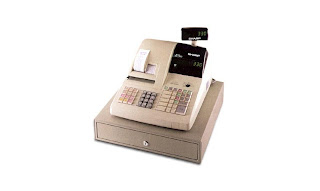 |
| Sharp ER-A330 Cash Register |
Monday, October 22, 2012
Interface your cash register with Quick Books
The Sharp ER-A347 cash register is the first I have come across after years in the sharp register business that includes with the cash register what Sharp calls a Quick Books transfer tool.
The Sharp ER-A347 cash register interfaces to a computer via an SD card (not a direct connection) and the SD card will transfer programming from the computer to the register and sales reports from the register to the computer.
The Quick Books tranfer Tool software will take the sales reports and transfer into your quick books software.
The ER-A347 cash register also can interface to a credit card terminal and bar code scanner. You will not find a register even close to it in the price range. Check it out before you buy anything
The Sharp ER-A347 cash register interfaces to a computer via an SD card (not a direct connection) and the SD card will transfer programming from the computer to the register and sales reports from the register to the computer.
The Quick Books tranfer Tool software will take the sales reports and transfer into your quick books software.
The ER-A347 cash register also can interface to a credit card terminal and bar code scanner. You will not find a register even close to it in the price range. Check it out before you buy anything
 |
| Sharp ER-A347 Cash Register |
Friday, October 19, 2012
Sharp ER-A320 Cash Register
The Sharp ER-A320 cash register has been one of the best selling cash registers on the market for years and years. This model is a workhorse and easy to use, takes abuse and keeps coming back for more.
The bad news is the Sharp ER-A320 cash register is no longer being made. In this case it is not Sharp's fault as Epson who makes the printer for this model stopped making the printer and Sharp had no choice but to end the A320's life. There will still be parts for a very long time and I would not hesitate to buy this machine because of this news. As a matter of fact if this is a model your business uses on a regular basis I would buy a few while they are available.
As far as I know Sharp has not released any news about a replacement with a bond printer. They did release two new models that are great but they both have thermal printers. The new machines also include many features not found in the A320 like computer interface, SD card port, credit card terminal interface and a multi-line LCD display.
The bad news is the Sharp ER-A320 cash register is no longer being made. In this case it is not Sharp's fault as Epson who makes the printer for this model stopped making the printer and Sharp had no choice but to end the A320's life. There will still be parts for a very long time and I would not hesitate to buy this machine because of this news. As a matter of fact if this is a model your business uses on a regular basis I would buy a few while they are available.
As far as I know Sharp has not released any news about a replacement with a bond printer. They did release two new models that are great but they both have thermal printers. The new machines also include many features not found in the A320 like computer interface, SD card port, credit card terminal interface and a multi-line LCD display.
 |
| Sharp ER-A320 Cash Register |
Thursday, October 18, 2012
Sharp ER-A347 and ER-A247 cash registers
We continue to sell and install the Sharp ER-A347 and the ER-A247 and the more we work with them the more we like them.
When you first turn them on they will go into a programming mode and start asking you programming questions on it's multi-line LCD display. You continue to answer the questions and in a few minutes you are up running your business with your new cash register.
Both registers come pre-programmed for certain items. They come out of the box with every department pre-programmed taxable which works very well for most customers.
Also these are the only two cash registers on the market that I'm aware of the interface directly to a traditional credit card terminal and don't have to use a Datacap Twin Tran like many other registers do.
When you first turn them on they will go into a programming mode and start asking you programming questions on it's multi-line LCD display. You continue to answer the questions and in a few minutes you are up running your business with your new cash register.
Both registers come pre-programmed for certain items. They come out of the box with every department pre-programmed taxable which works very well for most customers.
Also these are the only two cash registers on the market that I'm aware of the interface directly to a traditional credit card terminal and don't have to use a Datacap Twin Tran like many other registers do.
Tuesday, October 16, 2012
The Sharp ER-A530 Cash Register
One of the work horses of the Sharp line of commercial cash registers is the Sharp ER-A530 cash register. This machines has many great features for restaurants. Large flat keyboard, two station printer, commercial grade cash drawer and very reliable. Interfaces to a kitchen printer, DVR, Credit Card Interface, Gift Card Interface, Twin Tran, PC and more.
Strong fit for a small to medium restaurant that only needs one cash register and does not run guest checks. The reason for this is the ER-A530 does not have Inter-Register communications enabling multiple registers to network together.
Tough as nails and reliable at a great price.
Strong fit for a small to medium restaurant that only needs one cash register and does not run guest checks. The reason for this is the ER-A530 does not have Inter-Register communications enabling multiple registers to network together.
Tough as nails and reliable at a great price.
 |
| Sharp ER-A530 |
Monday, October 15, 2012
Sharp ER-A347 cash register
If you need a cost effective cash register for a retail business you should take a hard look at the Sharp ER-A347 cash register. This is one of the newest released from Sharp and it has some very unique features.
- Two station thermal printer with receipt and journal
- credit card terminal interface
- 3.7" LCD display
- 7000 standard UPC/PLU capacity
- 2 serial ports
- SD card port
- PC Link software
- QuickBooks transfer tool
Friday, October 12, 2012
Interface your Sharp cash register and a credit card terminal
Sharp cash registers are one of the first on the market to release a commercial grade cash register that interfaces to a traditional credit card terminal made by Hypercom. Although It is only one specific model of Hypercom it is a step in the right direction. The registers that can do this are the ER-A347 and the ER-A247 from Sharp. I do not beleive gift cards have been introduced to this interface yet.
The interface with the standalone credit card terminal is good, however I don't think it is as fast or secure as the old standby of interfacing cash registers to credit card payments with a Datacap. When you interface with the Datacap product such as the TwinTran it really turns your cash register into a credit card terminal as well. Most SAM4s Cash Registers and Sharp Registers interface with Datacap and also allow Gift Card interface as well.
There are several credit card merchant services compaines that specialize in cash register to credit card interfaces and the unique aspects of this interface. The company I have worked with the most and with the higest rate of success for everyone involved is Mercury Payment Systems. They will offer you a no upfront cost Twin Tran, a no cost gift card program (you do buy the cards, but never a discount fee or transaction fee for gift cards), they pay me to manage and support your register and cash register interface.
We have not even talked about if you should interface or not. After doing this now for over ten years I can assure you interfacing your cash register or POS system directly to credit card payments will make you more money. How can I be so sure you might ask? I have seen first hand with my own eyes store owners we have installed going through thier receipts before and after interfacing. Before interfacing reconciling credit card payments on the register to the actual charges on the credit card terminal are drasiclty different. After they match penny for penny! Before interface entry mistakes were common where a cashier might turn a $19.99 sale into $1.99 on the credit card terminal. Fraud also is reduced greatly when you interface the two.
The interface with the standalone credit card terminal is good, however I don't think it is as fast or secure as the old standby of interfacing cash registers to credit card payments with a Datacap. When you interface with the Datacap product such as the TwinTran it really turns your cash register into a credit card terminal as well. Most SAM4s Cash Registers and Sharp Registers interface with Datacap and also allow Gift Card interface as well.
There are several credit card merchant services compaines that specialize in cash register to credit card interfaces and the unique aspects of this interface. The company I have worked with the most and with the higest rate of success for everyone involved is Mercury Payment Systems. They will offer you a no upfront cost Twin Tran, a no cost gift card program (you do buy the cards, but never a discount fee or transaction fee for gift cards), they pay me to manage and support your register and cash register interface.
We have not even talked about if you should interface or not. After doing this now for over ten years I can assure you interfacing your cash register or POS system directly to credit card payments will make you more money. How can I be so sure you might ask? I have seen first hand with my own eyes store owners we have installed going through thier receipts before and after interfacing. Before interfacing reconciling credit card payments on the register to the actual charges on the credit card terminal are drasiclty different. After they match penny for penny! Before interface entry mistakes were common where a cashier might turn a $19.99 sale into $1.99 on the credit card terminal. Fraud also is reduced greatly when you interface the two.
Thursday, October 11, 2012
Sharp Cash Register Service Key
I have blogged about this before but it is worth re-visiting this issue. Most Sharp cash register from time to time will require a special key called a service key in order to perform special programming an end-user normally would not need to do. The key can also re-set a machine in case a lock up among a few other minor functions.
Why is this worth re-visiting? Because we the dealer always seem to get the short end of the stick on this service key issue. Having said that we need to look at a few facts!
So if you find yourself in need of a service key don't take it out on the dealer it is not his/her fault. Yes they had to pay extra for it as well! What should you pay for the key? Fair market price would be no great than $20.00 give or take. Also remember the service key requires a service manual also that does not come with the registers and never will. Some are available to dealers in pdf some are not. An end-user should expect to pay for service time for a cash register technician to walk them through service steps via phone or otherwise.
Lastly service keys if used incorrectly can wipe out your entire machine whether you have just the date and time programmed or 10K UPC's so listen to your cash register dealer.
Why is this worth re-visiting? Because we the dealer always seem to get the short end of the stick on this service key issue. Having said that we need to look at a few facts!
- The Sharp Company DOES not include a service key with the purchase of a new machine to the end-user.
- The Sharp Company DOES not include a service key to the dealer when we buy machines from the factory.
- As a authorized dealer WE MUST BUY our service keys from the Sharp company.
- In most cases a Sharp cash register will NOT need a service key when sold and/or deployed.
- There are a few models that almost every time deployed will need a service key, our company includes a service key with these few models every time we sell it. Keep in mind we buy it separately and include with the register.
- The Service key is exclusively for dealer programmed options and functions. Most of these functions are rare to change and often would make no sense to the end-user
- Sharp is not making extra money from the service key issue, seems to be a pain in the rear to them as well.
So if you find yourself in need of a service key don't take it out on the dealer it is not his/her fault. Yes they had to pay extra for it as well! What should you pay for the key? Fair market price would be no great than $20.00 give or take. Also remember the service key requires a service manual also that does not come with the registers and never will. Some are available to dealers in pdf some are not. An end-user should expect to pay for service time for a cash register technician to walk them through service steps via phone or otherwise.
Lastly service keys if used incorrectly can wipe out your entire machine whether you have just the date and time programmed or 10K UPC's so listen to your cash register dealer.
Wednesday, October 10, 2012
Sharp Cash Register Keyboard Covers
Keyboard covers are a great way to protect the investment you have made in your cash register. Here is a great place to buy your covers listed for both Sharp machines
If they don't have you model listed you may want to give them a call. I know they have the popular Sharp models such as
Don't forget to change your keyboard covers which will protect your register and probably easier to see through!
If they don't have you model listed you may want to give them a call. I know they have the popular Sharp models such as
- Sharp ER-A320
- Sharp ER-A330
- Sharp ER-A247
- Sharp ER-A347
- Sharp ER-A420
- Sharp UP-700
- Many more Sharp registers as well
Don't forget to change your keyboard covers which will protect your register and probably easier to see through!
Tuesday, October 9, 2012
Cash Register Keyboard Covers yes or no?
People ask us all the time if they need a keyboard cover. In most cases that would be yes. Keyboard covers protect your cash register from spills and also help keep dust and other airborne substances out of your cash register. It won't stop everything but they help for sure.
Not every business of course has to have a keyboard cover for example maybe a hardware store where there is never any liquid near the machines (don't forget cashiers soda pops or coffee) and you do a lot of 10 key maybe you could get away without it. I would still install one as they cost about $25.00 in most cases and can protect a $1000.00 cash register from being ruined!
Here are a couple links for keyboard covers. Sharp Cash Register Keyboard Covers or SAM4s Cash Register Keyboard Covers and don't forget the restaurant style registers all have keyboard covers that can be replaced. Don't live with a worn cover you can no longer see through when again they cost $25.00 to $35.00 on average.
Not every business of course has to have a keyboard cover for example maybe a hardware store where there is never any liquid near the machines (don't forget cashiers soda pops or coffee) and you do a lot of 10 key maybe you could get away without it. I would still install one as they cost about $25.00 in most cases and can protect a $1000.00 cash register from being ruined!
Here are a couple links for keyboard covers. Sharp Cash Register Keyboard Covers or SAM4s Cash Register Keyboard Covers and don't forget the restaurant style registers all have keyboard covers that can be replaced. Don't live with a worn cover you can no longer see through when again they cost $25.00 to $35.00 on average.
Wednesday, October 3, 2012
Pert 10 of 10 of our which cash register should I buy series
Number ten in our series of the top ten questions to ask yourself before buying a new cash register is "Do I want to track inventory or just sales?"
This is a simple yet complex question for several different reasons. Many people get confused and think sales reports are the same as inventory control reports. Many people also confuse a cash registers stock keeping feature as being the same as true inventory control.
Let's look at true inventory control based on how we would define that from a point of sale system (POS) perspective. A POS system would within a matter of a few minutes be able to tell you item by item , what you have in stock, how many you have sold, how many you need to re-order and some systems even more. A true POS system will be able to tell you based on sales you need to order a case of blue widgets from ACME at a cost of $30.00 per case because last week you started with 10 blue widgets and sold 5 and have a threshold stock of 10 and must buy by the case. The system would then print a PO and when the items came in you could quickly receive into the system which would add the new ones to inventory, update your cost if it had changed and of course your cost of goods sold and profit per blue widget.
Now lets look at what a cash register is REALLY GOOD AT which is sales reporting. Lets for arguments sake say you have a 1000 UPC items programmed into your cash register. Each of those UPC's is programmed to a department for reporting. The cash register will allow you to take a UPC or PLU report based on a range of UPC/PLU numbers, UPC/PLU linked to a department, and a few other ways (different cash registers allow more or less reports) A cash register report will tell you that you have sold X amount of Blue Widgets from the last time you "Z'd" the report. The cash register does not know month to date, year to date, months, weeks, days etc. It knows from the last time you took the report until right now! Even if the register has monthly reports also known as "Z2" reports the Z2 reports are still based on from last taken to right now and the register has no idea what a month is or what month it is regardless of the fact it prints the date. A cash register counts sales and reports very well. It is your job to manage the dates to take the reports to get the most benefit of the reports. Most cash registers have many different daily and monthly reports.
So now you want to keep inventory on a cash register. You want your cash register to tell you that you started with 100 Blue Widgets and sold 75 and have 25 in stock and need to order more. Cash Registers with stock keeping can do most of that, however it would not tell you how many to buy, just how many you have left. The system seems to fall apart however when the store owner buys more blue widgets the end-user must go into programming and tell the cash register now instead of 25 widgets you have 125 although a few registers allow you to program plus 100 instead of entering the new number. Now envision you have 1000 UPC's and do you still want to do this? I would sell to you with a disclaimer that you should buy a software based POS system not cash register or a cash register and a inventory program to interface into.
My boss and I have about 65 years combined experience with cash registers and we know for a fact that people keeping inventory with a cash register seldom ever turns out well. We also know that there are salespeople across the country that tell people what they want to hear "YES it can do it" and than they end up calling us and we have to give them the bad news. The good news is if you have under 100 items and you are dedicated to 2 to 4 hours per week managing the stock control a cash register will make a pretty good limited inventory system.
A computer based POS has built in many time saving features that allow you to manage thousands of items with more detail in the same time a register can track limited info for 50 items. If someone tells you otherwise make them show you how to add inventory to stock. How long did it take? Was it easy? Was it one item at a time? I could go on and on on this topic. We feel passionate enough about it we wish cash register manufactures would remove the stock control features so people are not even tempted!
Not convinced? Call us or go somewhere and take a demo of managing inventory in both a computer POS system and a cash register!
SAM4s and Sharp both make cash registers with stock control features. The SPS-500 series is the first one on the market that have streamlined a little of the process to make it more manageable.
Please take away from this if nothing else that yes many cash registers can run a limited inventory control/stock keeping system however look hard at it and make sure it is for you!
This is a simple yet complex question for several different reasons. Many people get confused and think sales reports are the same as inventory control reports. Many people also confuse a cash registers stock keeping feature as being the same as true inventory control.
Let's look at true inventory control based on how we would define that from a point of sale system (POS) perspective. A POS system would within a matter of a few minutes be able to tell you item by item , what you have in stock, how many you have sold, how many you need to re-order and some systems even more. A true POS system will be able to tell you based on sales you need to order a case of blue widgets from ACME at a cost of $30.00 per case because last week you started with 10 blue widgets and sold 5 and have a threshold stock of 10 and must buy by the case. The system would then print a PO and when the items came in you could quickly receive into the system which would add the new ones to inventory, update your cost if it had changed and of course your cost of goods sold and profit per blue widget.
Now lets look at what a cash register is REALLY GOOD AT which is sales reporting. Lets for arguments sake say you have a 1000 UPC items programmed into your cash register. Each of those UPC's is programmed to a department for reporting. The cash register will allow you to take a UPC or PLU report based on a range of UPC/PLU numbers, UPC/PLU linked to a department, and a few other ways (different cash registers allow more or less reports) A cash register report will tell you that you have sold X amount of Blue Widgets from the last time you "Z'd" the report. The cash register does not know month to date, year to date, months, weeks, days etc. It knows from the last time you took the report until right now! Even if the register has monthly reports also known as "Z2" reports the Z2 reports are still based on from last taken to right now and the register has no idea what a month is or what month it is regardless of the fact it prints the date. A cash register counts sales and reports very well. It is your job to manage the dates to take the reports to get the most benefit of the reports. Most cash registers have many different daily and monthly reports.
So now you want to keep inventory on a cash register. You want your cash register to tell you that you started with 100 Blue Widgets and sold 75 and have 25 in stock and need to order more. Cash Registers with stock keeping can do most of that, however it would not tell you how many to buy, just how many you have left. The system seems to fall apart however when the store owner buys more blue widgets the end-user must go into programming and tell the cash register now instead of 25 widgets you have 125 although a few registers allow you to program plus 100 instead of entering the new number. Now envision you have 1000 UPC's and do you still want to do this? I would sell to you with a disclaimer that you should buy a software based POS system not cash register or a cash register and a inventory program to interface into.
My boss and I have about 65 years combined experience with cash registers and we know for a fact that people keeping inventory with a cash register seldom ever turns out well. We also know that there are salespeople across the country that tell people what they want to hear "YES it can do it" and than they end up calling us and we have to give them the bad news. The good news is if you have under 100 items and you are dedicated to 2 to 4 hours per week managing the stock control a cash register will make a pretty good limited inventory system.
A computer based POS has built in many time saving features that allow you to manage thousands of items with more detail in the same time a register can track limited info for 50 items. If someone tells you otherwise make them show you how to add inventory to stock. How long did it take? Was it easy? Was it one item at a time? I could go on and on on this topic. We feel passionate enough about it we wish cash register manufactures would remove the stock control features so people are not even tempted!
Not convinced? Call us or go somewhere and take a demo of managing inventory in both a computer POS system and a cash register!
SAM4s and Sharp both make cash registers with stock control features. The SPS-500 series is the first one on the market that have streamlined a little of the process to make it more manageable.
Please take away from this if nothing else that yes many cash registers can run a limited inventory control/stock keeping system however look hard at it and make sure it is for you!
Tuesday, October 2, 2012
Part 9 of 10 important questions to ask yourself when buying a cash register
Number nine of our series is "Do I need a commercial grade cash register or a consumer grade register?"
First lets look at this question in more detail. Two of the three major cash register companies in the US sell both commercial grade and consumer grade registers. Commercial grade machines are found only through cash register dealers and never through big box stores. Consumer grade registers are sold through big box stores however you will find the rare dealer that sells a few as well.
The biggest problem with a consumer grade cash register is lack of support. If support is not that important to you than maybe that is not an issue. What you should know is every day my office gets calls from people who own consumer grade cash registers looking for support or more importantly looking for free support. When I say every day I literally mean every day without fail we will receive numerous calls from people looking for support for consumer grade registers. The consumer grade registers are most often very inexpensive and some have some great features you may not even find in a commercial grade register. If you are a high volume retail outlet or restaurant it is unlikely a consumer grade machine will hold up to the stress or you will be replacing them every 12 to 24 months. A good commercial grade register in our experience have a work life of 5 to 7 years and often much longer. Sure some don't last that long and the care and environment make a huge difference in lifespan.
Were we see a tremendous amount of frustration is the owner of a consumer grade register that needs to change the sales tax rate on their register. Before you call us you should also know that the commercial grade dealer like we are does not receive factory support from the manufactures of the consumer grade registers which is one reason we elect not to even attempt to support them any longer. Another huge sticking point is replacement parts. In most cases we are unable to get parts for the consumer grade registers and when we do they are outrageously over priced and I mean BAD! This just leads to very angry people yelling at our staff over pricing for a part for a machine that we had nothing to do with so of course we no longer even attempt to look up a part.
Where does a consumer grade register work? Well if you store/restaurant is owner operated, lower volume, not as much security requirements, no need to integrate with options like scanning, software, credit card etc! But most important they are for the person that will be a "Do it yourselfer"
A commercial grade register is for the person that does a little more business, needs interfaces to credit card, gift card, DVR etc. These registers are for people that need more security, or help with understanding the security features built into a machine. They are for people that when the tax changes want to be able to reach out to someone and get support. Commercial registers in most cases are scalable meaning they can grow and adapt with your business.
So really weigh the differences before you buy any register. If you are looking cheap cheap cheap than consumer grade is for you. If you need stability and support than maybe you should look at commercial grade. And please don't get me wrong there are some very successful stores and restaurants operating on consumer grade registers but there are far more using commercial grade.
Remember all of your return on investment from you business is coming back to you via the register or POS system. If used properly a commercial grade or consumer grade register can help you maximise the return!
First lets look at this question in more detail. Two of the three major cash register companies in the US sell both commercial grade and consumer grade registers. Commercial grade machines are found only through cash register dealers and never through big box stores. Consumer grade registers are sold through big box stores however you will find the rare dealer that sells a few as well.
The biggest problem with a consumer grade cash register is lack of support. If support is not that important to you than maybe that is not an issue. What you should know is every day my office gets calls from people who own consumer grade cash registers looking for support or more importantly looking for free support. When I say every day I literally mean every day without fail we will receive numerous calls from people looking for support for consumer grade registers. The consumer grade registers are most often very inexpensive and some have some great features you may not even find in a commercial grade register. If you are a high volume retail outlet or restaurant it is unlikely a consumer grade machine will hold up to the stress or you will be replacing them every 12 to 24 months. A good commercial grade register in our experience have a work life of 5 to 7 years and often much longer. Sure some don't last that long and the care and environment make a huge difference in lifespan.
Were we see a tremendous amount of frustration is the owner of a consumer grade register that needs to change the sales tax rate on their register. Before you call us you should also know that the commercial grade dealer like we are does not receive factory support from the manufactures of the consumer grade registers which is one reason we elect not to even attempt to support them any longer. Another huge sticking point is replacement parts. In most cases we are unable to get parts for the consumer grade registers and when we do they are outrageously over priced and I mean BAD! This just leads to very angry people yelling at our staff over pricing for a part for a machine that we had nothing to do with so of course we no longer even attempt to look up a part.
Where does a consumer grade register work? Well if you store/restaurant is owner operated, lower volume, not as much security requirements, no need to integrate with options like scanning, software, credit card etc! But most important they are for the person that will be a "Do it yourselfer"
A commercial grade register is for the person that does a little more business, needs interfaces to credit card, gift card, DVR etc. These registers are for people that need more security, or help with understanding the security features built into a machine. They are for people that when the tax changes want to be able to reach out to someone and get support. Commercial registers in most cases are scalable meaning they can grow and adapt with your business.
So really weigh the differences before you buy any register. If you are looking cheap cheap cheap than consumer grade is for you. If you need stability and support than maybe you should look at commercial grade. And please don't get me wrong there are some very successful stores and restaurants operating on consumer grade registers but there are far more using commercial grade.
Remember all of your return on investment from you business is coming back to you via the register or POS system. If used properly a commercial grade or consumer grade register can help you maximise the return!
Friday, September 28, 2012
Part 8 of 10 from our series what to look for when buying a cash register
When you buy a cash register you need to ask yourself this very important question "Do I want to program on my own or have it done?"
Well do you? Regardless of whether you buy a SAM4s or Sharp Cash Register it is going to need some level of programming. Some registers require a great deal of programming depending on what application you will be using it in. Restaurants require more programming in most cases however a retail store that wants to bar code scan can also require many hours of work.
In my humble opinion if you are cost conscience as most of us are than you should do as much of the programming as possible. Doing your own programming will save you money now as well as in the long run. However keep in mind we cash register guys charge for programming because it can take a lot of time! Do you have the time to program the register yourself? Here are a couple of estimates based on my experience for an average end user to program a cash register.
A cash register with a large multi-line display is almost always faster to program. You can accomplish more line of data in one program job opposed to a register with a one or two line display it is one program for name, another for price, another for status, another for link, etc etc.
So one way or another you are going to pay for programming either with your time or with you money! Cash register dealers have to charge for their time or they won't be around long. No one would expect a professional CPA to install Quick Books for a couple hundred bucks just because quick books is cheap!
Well do you? Regardless of whether you buy a SAM4s or Sharp Cash Register it is going to need some level of programming. Some registers require a great deal of programming depending on what application you will be using it in. Restaurants require more programming in most cases however a retail store that wants to bar code scan can also require many hours of work.
In my humble opinion if you are cost conscience as most of us are than you should do as much of the programming as possible. Doing your own programming will save you money now as well as in the long run. However keep in mind we cash register guys charge for programming because it can take a lot of time! Do you have the time to program the register yourself? Here are a couple of estimates based on my experience for an average end user to program a cash register.
- Simple 10 department machine with alpha, 2 tax rates, discount and text logo = 2 to 3 hours
- 20 departments with alpha, 2 tax rates, 2 discount keys, 4 payment keys, graphic logo, macro key and a few misc items = 4 to 5 hours
- 20 departments with alpha, 300 PLU / UPC's (without software and import file), 2 tax rates, 2 discount keys, 4 payment keys, graphic logo, macro key and a few misc items = 7 to 9 hours
- 20 departments with alpha, 3000 PLU / UPC's, (with software and import file) 2 tax rates, 2 discount keys, 4 payment keys, graphic logo, macro key and a few misc items = 5 to 6 hours
- 100 menu item fast food register with no kitchen printer = 3 to 5 hours
- 300 menu item fast food register with no kitchen printer = 5 to 7 hours
- 100 menu item fast food register with with kitchen printer requiring modifiers = 8 to 10 hours
- 100 menu item table service register with kitchen printer requiring modifiers = 12 to 15 hours
A cash register with a large multi-line display is almost always faster to program. You can accomplish more line of data in one program job opposed to a register with a one or two line display it is one program for name, another for price, another for status, another for link, etc etc.
So one way or another you are going to pay for programming either with your time or with you money! Cash register dealers have to charge for their time or they won't be around long. No one would expect a professional CPA to install Quick Books for a couple hundred bucks just because quick books is cheap!
Thursday, September 27, 2012
Help me pick my cash register question number 7 of 10
Here is my question seven of ten from our series "Help me pick the right cash register for my business" Question number seven is"Do I need integrated credit card / gift card?"
In my humble opinion in almost 100% of the case if you take credit card and/or gift card in your business you should interface your cash register with the credit card payments. Why you may be asking since it can be expensive? There are three huge reasons why you want to interface and each one can and should make you more money.
So should you buy a cash register that has the ability to interface credit card and gift card YES you should!
In my humble opinion in almost 100% of the case if you take credit card and/or gift card in your business you should interface your cash register with the credit card payments. Why you may be asking since it can be expensive? There are three huge reasons why you want to interface and each one can and should make you more money.
- Speed, your cashiers have fewer buttons to press and no waiting for a terminal to dial out or another cashier using the credit card machine
- Reduced errors. Because the cash register and credit card are fully integrated the cashier does not have to re-enter the amount of the sale. They simply press the credit card button, swipe the card and the register gets the auth at high speed. No longer does the cashier have to get a subtotal from the register, move to the credit card terminal and key in the total and swipe the card. More often then you think a cashier will enter a $19.75 dollar sale in as $9.75 or $1.97 etc etc. The customer never seems to notice when it is in their favor. The cashier is not stealing they are just trying to be quick and make mistakes.When interfaced even if the cashier over-ride the amount the cash register will error until the entire amount is satisfied.
- Reduced Theft. Cashiers will often not ring a credit card sale into the cash register and take out the cash from the register from another sale of the same amount that they did ring in. When interfaced the ONLY way to get an auth on a card is to have a sale rang in. Many merchants are being stolen from like this right now and they have no idea because your register will still balance if a thief is good and believe me some of them are that good!
So should you buy a cash register that has the ability to interface credit card and gift card YES you should!
Wednesday, September 26, 2012
Question number six when selecting a new cash register
So question number six that you should ask yourself when buying a new cash register is simple but very important. Do I need more than one machine in the store? It is simple of course however the answer drastically changes which machines you should be looking at. I'm approaching these answers as yes you need two registers or more in your store and what features you should be looking for in a register.
The number one feature you should be looking for in a cash register when you are going to have more than one register in your store is Inter-Register Communications otherwise known as IRC. With IRC you will be able to network your cash registers together for the purpose of a single program and consolidated reports.
A single program allows you to change prices once on one register and download it to the other machines in the network, which can save you a ton of time and possible errors. If you have a register system with IRC and computer interface you can change items/prices etc on the PC and the registers will distribute those changes via the IRC. If you use kitchen printers the registers will share the kitchen printer via IRC (with a few exceptions in lower end models). If you use interfaced credit card payments most registers will share the interface via the IRC.
Reports are made much easier with IRC as well. When you run reports on a register system with IRC you can do all your reporting at one register and it will use the IRC to collect data from the other registers and produce a consolidated sales report of all the registers as well as individual reports for each register again saving you a lot of time.
So when buying more than one register for a single store you will want to investigate IRC which most advanced SAM4s cash registers as well as mid level and advanced level Sharp cash registers include.
In the case where you can't cable for IRC in your space the feature that might be most important to you would be whether the register has a SD card port. Many newer registers include a SD card port that will allow you to back up, store, and transfer programming databases in most cases. Many of the registers with SD card ports will also allow you to download reports to the SD card and transfer to a PC. Another very important function is many machines with an SD card will allow you to upgrade the firmware of the register to the newest version!
To wrap this question up you should answer the following questions when buying multiple registers for the same store.
Question: Are my registers going to be programmed the same? Is it a medium to large program?
Answer is Yes: You should select a register with the IRC feature or SD card as a minimum.
Answer in No: Than IRC maybe not be useful to you at all unless you want to consolidate reports still?
Question: I'm I going to be sharing and peripheral devices like kitchen printer, kitchen video, or maybe credit card interface?
Answer is Yes: You will be much happier with your system if you get a system with IRC. In some of the options listed in this question you will have to have a register with IRC.
Answer is No: IRC maybe overkill unless you are looking at the programming/reporting issues addressed in the first question
Think it over before you make the purchase. If not having IRC cost you even 10 minutes a day than having IRC could save you an hour and ten minutes a week, four hours forty minutes a month or fifty six hours a year!
The number one feature you should be looking for in a cash register when you are going to have more than one register in your store is Inter-Register Communications otherwise known as IRC. With IRC you will be able to network your cash registers together for the purpose of a single program and consolidated reports.
A single program allows you to change prices once on one register and download it to the other machines in the network, which can save you a ton of time and possible errors. If you have a register system with IRC and computer interface you can change items/prices etc on the PC and the registers will distribute those changes via the IRC. If you use kitchen printers the registers will share the kitchen printer via IRC (with a few exceptions in lower end models). If you use interfaced credit card payments most registers will share the interface via the IRC.
Reports are made much easier with IRC as well. When you run reports on a register system with IRC you can do all your reporting at one register and it will use the IRC to collect data from the other registers and produce a consolidated sales report of all the registers as well as individual reports for each register again saving you a lot of time.
So when buying more than one register for a single store you will want to investigate IRC which most advanced SAM4s cash registers as well as mid level and advanced level Sharp cash registers include.
In the case where you can't cable for IRC in your space the feature that might be most important to you would be whether the register has a SD card port. Many newer registers include a SD card port that will allow you to back up, store, and transfer programming databases in most cases. Many of the registers with SD card ports will also allow you to download reports to the SD card and transfer to a PC. Another very important function is many machines with an SD card will allow you to upgrade the firmware of the register to the newest version!
To wrap this question up you should answer the following questions when buying multiple registers for the same store.
Question: Are my registers going to be programmed the same? Is it a medium to large program?
Answer is Yes: You should select a register with the IRC feature or SD card as a minimum.
Answer in No: Than IRC maybe not be useful to you at all unless you want to consolidate reports still?
Question: I'm I going to be sharing and peripheral devices like kitchen printer, kitchen video, or maybe credit card interface?
Answer is Yes: You will be much happier with your system if you get a system with IRC. In some of the options listed in this question you will have to have a register with IRC.
Answer is No: IRC maybe overkill unless you are looking at the programming/reporting issues addressed in the first question
Think it over before you make the purchase. If not having IRC cost you even 10 minutes a day than having IRC could save you an hour and ten minutes a week, four hours forty minutes a month or fifty six hours a year!
Tuesday, September 25, 2012
Buy the right cash register question number 5
This should be an easy question to tackle today. When selecting a cash register you will have a choice of keyboards. There are only two types of standard keyboards available for Sharp Cash Registers and SAM4s Cash Registers and they are the raised keyboard or the flat keyboard.
The raised keyboard is made of individual buttons also known as tactile keys much like a computer keyboard or most desk top calculators or desk phone. Where this keyboard is crucial is in an environment where you will be entering lots of characters whether prices, PLU numbers, UPC numbers etc. Raised keyboards are hands down FASTER when keying in numbers such as a price or 12 digit UPC number. If you are hand entering prices and you do any volume at all never buy a machine with a flat keyboard even if you are a food service outlet or retail. So simple rule, entering prices and/or UPC/PLU numbers raised keyboard EVERY TIME!
The flat keyboard also know as the restaurant style keyboard is a great keyboard for any scenario where you are using preset prices. A preset price is a button or location on a cash register keyboard that is pre-programmed to sell a specific item. This is the most popular method for restaurants with cash registers. For example maybe you have a row of buttons that you program for your hamburgers. Button one being Hamburger, button two is Cheese Burger, button three is Bacon Cheese Burger, etc etc. When the clerk wants to sell a cheese burger you press that button and it registers that item, instead of you entering $3.49 than the food button. No two ways about it this is far faster and you will have fewer errors. Want to tighten it up even further than add a kitchen printer but that is a topic for another post.
The raised keyboard is made of individual buttons also known as tactile keys much like a computer keyboard or most desk top calculators or desk phone. Where this keyboard is crucial is in an environment where you will be entering lots of characters whether prices, PLU numbers, UPC numbers etc. Raised keyboards are hands down FASTER when keying in numbers such as a price or 12 digit UPC number. If you are hand entering prices and you do any volume at all never buy a machine with a flat keyboard even if you are a food service outlet or retail. So simple rule, entering prices and/or UPC/PLU numbers raised keyboard EVERY TIME!
The flat keyboard also know as the restaurant style keyboard is a great keyboard for any scenario where you are using preset prices. A preset price is a button or location on a cash register keyboard that is pre-programmed to sell a specific item. This is the most popular method for restaurants with cash registers. For example maybe you have a row of buttons that you program for your hamburgers. Button one being Hamburger, button two is Cheese Burger, button three is Bacon Cheese Burger, etc etc. When the clerk wants to sell a cheese burger you press that button and it registers that item, instead of you entering $3.49 than the food button. No two ways about it this is far faster and you will have fewer errors. Want to tighten it up even further than add a kitchen printer but that is a topic for another post.
Friday, September 21, 2012
How to buy the correct cash register for your business question 4 of 10
Number four on my list of top ten questions to answer when looking at your next cash register is "Do I need a bar code scanner?"
Of the top ten questions this is one of the easiest to answer. If you run a C-Store or Grocery store it's a no brainer yes you want to bar code scan. If you don't need to bar code scan read no further and just skip to question number five. If you are going to employ bar code scanning pay attention to the following list of additional questions or concerns
You will find the higher end Sharp Cash Registers and many of the SAM4s Cash Registers will handle even the most challanging requirments.
Of the top ten questions this is one of the easiest to answer. If you run a C-Store or Grocery store it's a no brainer yes you want to bar code scan. If you don't need to bar code scan read no further and just skip to question number five. If you are going to employ bar code scanning pay attention to the following list of additional questions or concerns
- Make sure the register you are buying has enough standard memory or optional memory for your UPC file. Remember a UPC file can grow to 2000+ quickly. I have sent machines out the door with 20K UPC's so understand your needs and match it to the register plus an error factor.
- How many expansion ports does your new register need? A bar code scanner takes a port, a credit card interface takes a port as does a scale, PC interface, coin changer, DVR interface etc etc. Standard registers only have 1 to 2 ports. Again understand your needs and match to a register
- Do you plan to manage your UPC file directly on the register or via back office software. Hands down managing the UPC file from a PC in most every case is far easier than at the register. Some registers are easier than others but hard to compete with the PC interface. If PC interface what type? Directly via rs232? Ethernet? Internet? How many machines? This option opens the door to many challenges that must be overcome. Don't skip this over lightly and talk to someone about it that knows what they are doing.
- What type of scanner do you want? Single line laser, cheap CCD single line? Laser Omni Directional? Hand Held or In Counter. Take the time to look at the options and understand what will work for you.
- Back up plan. How will you back up your UPC file? If PC interface then that might be taken care of. What do you do if you manage UPC file directly on the register? Easy answer make sure you buy a register that has an on board port for backing up like SD card port or CF Port. All cash registers are not created equally.
- Will you have multiple cash registers in the same store with the same UPC file requirements? If so you will want a register system with IRC (inter-register communications) or at least a SD of CF port so you can transfer program if not interfacing to a PC.
- Remember if multiple registers and you interface to a PC the interface is between the PC and one register and the registers talk via IRC. It is rare that you would connect one PC directly to separate registers in the same store. Seek a pro here to make sure you get the right equipment.
You will find the higher end Sharp Cash Registers and many of the SAM4s Cash Registers will handle even the most challanging requirments.
Thursday, September 20, 2012
Help me select a cash register part three
The third important question you need to answer in order to find the correct cash register for your business is "How many sales tax rates to I need to charge/track?"
Maybe it has not affected your local area yet however many cities, counties or States have multiple sales tax rates. In the county I work in we have one sales tax rate for retail goods and a higher sales tax rate for restaurants and bars. So in the case of the restaurant or bar that sells shirts or hats they must have a register that calculates two tax rates in the same sale. Grocery stores face the same task as ready to eat prepared food from the deli is one rate, taxable non-grocery is another and than of course the non-taxable grocery items and in my counties case it also differs on whether or not your business is on a public bus route. So first check with your local/State department of revenue regarding your sales tax rates.
Most SAM4s cash registers and Sharp models can handle 4 sales tax rates and we have not yet encountered a taxing problem we could not solve with one of those two cash register lines. I know there are many smaller consumer grade registers on the market that can only calculate one or two rates so be aware of your needs and the features of the register you are looking at.
We will be blogging more tomorrow about selecting the correct register for your business.
Maybe it has not affected your local area yet however many cities, counties or States have multiple sales tax rates. In the county I work in we have one sales tax rate for retail goods and a higher sales tax rate for restaurants and bars. So in the case of the restaurant or bar that sells shirts or hats they must have a register that calculates two tax rates in the same sale. Grocery stores face the same task as ready to eat prepared food from the deli is one rate, taxable non-grocery is another and than of course the non-taxable grocery items and in my counties case it also differs on whether or not your business is on a public bus route. So first check with your local/State department of revenue regarding your sales tax rates.
Most SAM4s cash registers and Sharp models can handle 4 sales tax rates and we have not yet encountered a taxing problem we could not solve with one of those two cash register lines. I know there are many smaller consumer grade registers on the market that can only calculate one or two rates so be aware of your needs and the features of the register you are looking at.
We will be blogging more tomorrow about selecting the correct register for your business.
Wednesday, September 19, 2012
Finding the right cash register for your business
OK still going into more detail regarding the top ten questions you need to answer when you buy a new cash register. Today I'm addressing question #2 "How many departments do I need?"
I often find many people I'm speaking to about buying a cash register have no idea what a department is much less how many they need. So first I think we should talk about what a department is and how are they used.
The primary function of the department is sales reporting. Also we need to look at groups and for the sake of this blog Departments and Groups are the same thing. There are cases where they are not but in this case they are! Sharp cash registers still use the term Department however SAM4s refers to them as groups. Department is the older cash register term and is still used in our shop.
On smaller cash registers where the cashier enters the amount of the item and presses a button on the register to make that sale that is entering the sale directly into the department. All cash registers have to have at least 1 department period! So on the smaller cash register we normally have the department buttons on the keyboard and cashiers make sales directly into them. Lets look at a small c-store that does not use bar code scanning and their departments may be as simple as the following
If we look a a fast food restaurant as an example. Lets say they have 120 menu items including burgers, sandwiches, drinks, ice cream etc. Lets say they have 12 different burgers but at the end of the day they don't want a report of 120 items. Each Burger PLU is linked to a department so in this example you may have the following departments
So that is what a department is and yes you must have one. Sometimes people tell me I don't need any departments I only need a taxable button and a non-taxable button! What they need is two departments one taxable open, one non-taxable open!
Hope that helps!
I often find many people I'm speaking to about buying a cash register have no idea what a department is much less how many they need. So first I think we should talk about what a department is and how are they used.
The primary function of the department is sales reporting. Also we need to look at groups and for the sake of this blog Departments and Groups are the same thing. There are cases where they are not but in this case they are! Sharp cash registers still use the term Department however SAM4s refers to them as groups. Department is the older cash register term and is still used in our shop.
On smaller cash registers where the cashier enters the amount of the item and presses a button on the register to make that sale that is entering the sale directly into the department. All cash registers have to have at least 1 department period! So on the smaller cash register we normally have the department buttons on the keyboard and cashiers make sales directly into them. Lets look at a small c-store that does not use bar code scanning and their departments may be as simple as the following
- Taxable Grocery
- Non Taxable Grocery
- Cigs
- Milk
- Beer
- Wine
- Candy
- Deli
- Lotto
- Misc
- Taxable or Non Taxable
- Open, Pre-set or both
- Name
- Sale or non sale item (means counts towards toward sales not ON SALE.)
- several other items not often used.
If we look a a fast food restaurant as an example. Lets say they have 120 menu items including burgers, sandwiches, drinks, ice cream etc. Lets say they have 12 different burgers but at the end of the day they don't want a report of 120 items. Each Burger PLU is linked to a department so in this example you may have the following departments
- Burgers
- Sandwiches
- Sides
- Drinks
- Desert
- Misc.
So that is what a department is and yes you must have one. Sometimes people tell me I don't need any departments I only need a taxable button and a non-taxable button! What they need is two departments one taxable open, one non-taxable open!
Hope that helps!
Tuesday, September 18, 2012
Help Selecting a Cash Register
Yesterday I blogged about ten important questions you need to answer in selecting a cash register for your business. Now we are going to go deeper into the questions and answers starting with question number one. Do I need a cash register with a receipt and journal?
Many people buying a cash register today have no idea what the journal is so lets address that. Back in the day all cash registers came with a two station printer or could use two ply paper. The two stations are made up by the receipt and the journal printers. The receipt of course is printed and fed to the exterior or the register for you to tear off and give to the customer. The journal is the second tape that also prints all the details of the sale but is rolled up inside the cash register and must be removed and stored time to time. Why does it do that you may be asking? Well a Journal Tape is also known as an audit tape allowing the owner/manager to audit the transactions one at a time if needed. That is not the same thing as a sales report. A sales report (X or Z) are totals for the entire day NOT a transaction by transaction audit of sales. The journal/audit tape does not really have anything to do with sales reporting but all about auditing. Why is that important you may be asking now? Well for a couple reasons is can be nice to have an audit tape. Let's say as the manager you are closing the register for the day, you take an X report and notice the report indicated you have about a thousand dollars more than normal in sales and you know that can't be the case. With the audit tape you could begin to investigate what happened at the register sale by sale until maybe you find a cashier made a sale for 100 items @ 10.00 each when they meant to be 10 @ $1.00 and rather than fix the mistake they just cashed out and started another transaction. With the audit tape you can find that and make the changes on your register before "Z'ing" out! That is just one example of a journal tape use but I'm sure you can now see the possibilities. In my opinon I would always buy a machine with a journal printer in most cases. A journal or audit tape may seldom be used however when you do need one they are worth their weight in gold! They help you run your business with more security, make it faster to correct mistakes and possible to rebuild records after a catastrophic failure.
Modern machines will either have a receipt and journal or they will have a receipt and Electronic Journal (E/J) which is a topic for another day. An E/J is a very close substitute for a real journal but falls a little short in some cases.
In my 20+ years experience I have never come across a city or state law requiring you to have a journal, receipt yes journal no but always check your local laws and regs!
Many people buying a cash register today have no idea what the journal is so lets address that. Back in the day all cash registers came with a two station printer or could use two ply paper. The two stations are made up by the receipt and the journal printers. The receipt of course is printed and fed to the exterior or the register for you to tear off and give to the customer. The journal is the second tape that also prints all the details of the sale but is rolled up inside the cash register and must be removed and stored time to time. Why does it do that you may be asking? Well a Journal Tape is also known as an audit tape allowing the owner/manager to audit the transactions one at a time if needed. That is not the same thing as a sales report. A sales report (X or Z) are totals for the entire day NOT a transaction by transaction audit of sales. The journal/audit tape does not really have anything to do with sales reporting but all about auditing. Why is that important you may be asking now? Well for a couple reasons is can be nice to have an audit tape. Let's say as the manager you are closing the register for the day, you take an X report and notice the report indicated you have about a thousand dollars more than normal in sales and you know that can't be the case. With the audit tape you could begin to investigate what happened at the register sale by sale until maybe you find a cashier made a sale for 100 items @ 10.00 each when they meant to be 10 @ $1.00 and rather than fix the mistake they just cashed out and started another transaction. With the audit tape you can find that and make the changes on your register before "Z'ing" out! That is just one example of a journal tape use but I'm sure you can now see the possibilities. In my opinon I would always buy a machine with a journal printer in most cases. A journal or audit tape may seldom be used however when you do need one they are worth their weight in gold! They help you run your business with more security, make it faster to correct mistakes and possible to rebuild records after a catastrophic failure.
Modern machines will either have a receipt and journal or they will have a receipt and Electronic Journal (E/J) which is a topic for another day. An E/J is a very close substitute for a real journal but falls a little short in some cases.
In my 20+ years experience I have never come across a city or state law requiring you to have a journal, receipt yes journal no but always check your local laws and regs!
Monday, September 17, 2012
Help me select a cash register
When looking for a cash register there are a a minimum of ten important questions you should answer before beginning your search.
- Do I need a receipt and journal?
- How many departments do I need?
- How many sales tax rates to I need to charge/track?
- Do I want to use a bar code scanner?
- What style keyboard do I want? Restaurant style flat or retail style raised?
- Do I need one register or multiple?
- Do I need integrated credit card / gift card?
- Do I want to program on my own or have it done?
- Do I need a commercial grade cash register or a consumer grade register?
- Do I want to track inventory or just sales?
Labels:
Cash Register,
Cash Registers,
credit card interface
Thursday, September 13, 2012
Who makes the best cash register?
Are you looking for a cash register? Wondering who makes the best one? There are really only two good cash register makes in the United States now in the commercial grade category. They are the following
Sharp can be a bit confusing because they offer both commercial grade registers and consumer grade models. I'm only talking about the commercial grade so please don't mistake my endorsement as favoring the XE models that Sharp makes. And consumer grade machine should be avoided unless you are a tiny store with very little volume and always owner operated!
Both SAM4s and Sharp make models that interface to credit card payments and gift cards. Both make bar code scanning machines and models with kitchen printers and touch screens.
Right now for the entry level cash register I think Sharp has a clear advantage with the ER-A247 and the ER-A347 models. Both have a unique PC interface as well as an interface tool to Quick Books that is included in the price.
Sharp can be a bit confusing because they offer both commercial grade registers and consumer grade models. I'm only talking about the commercial grade so please don't mistake my endorsement as favoring the XE models that Sharp makes. And consumer grade machine should be avoided unless you are a tiny store with very little volume and always owner operated!
Both SAM4s and Sharp make models that interface to credit card payments and gift cards. Both make bar code scanning machines and models with kitchen printers and touch screens.
Right now for the entry level cash register I think Sharp has a clear advantage with the ER-A247 and the ER-A347 models. Both have a unique PC interface as well as an interface tool to Quick Books that is included in the price.
Thursday, August 23, 2012
Sharp ER-A320 Cash Registers
Rumor has it the Sharp ER-A320 Cash Register will soon be gone! Epson stopped making the printer the popular cash register used. The A320 has been one of the best selling cash registers we have seen over the years. If you are a fan buy some now because in a few months they could be gone forever!
So far the replacement model is the ER-A247 or the ER-A347 which are both great registers but quite a bit different then the A320
So far the replacement model is the ER-A247 or the ER-A347 which are both great registers but quite a bit different then the A320
 |
| Sharp ER-A347 Cash Register |
Wednesday, August 1, 2012
Cash Register Credit Card Interface
Interfacing your credit card payments and your cash register is a hot topic however for some a confusing topic. The idea is simple and in fact the practice is simple. A few things to take into account is as of 2012 there is only one major player in making interfaces between cash registers and credit card payments. Please note I'm saying cash register payments NOT credit card terminals. This is one of the most often encountered stumbling blocks. With the exception of two models of registers the rest CAN NOT interface to traditional credit card terminals, however most modern models do interface to payments. Most modern commercial grade registers use a device called a Datacap Twin Tran to basically turn the cash register into a credit card terminal. After the Datacap is installed all of the credit card task are done at the register, the swiping, the draft printing and the settlement. The process works great and it is fast and efficient.
Most people that contact us wish to connect their existing register to their existing standalone credit card terminal which in 99.9999% of the time is impossible. Having said that there are two cash registers from Sharp that do interface to a Hypercom Terminal breaking creating the first register to standalone terminal interface. This interface uses both units and passes the sales amount to the terminal and does require the user to use both machines to complete a transaction.
There are pros and cons with both methods however I think the Datacap has more pros. Here is a list as I see it.
Datacap Twin Tran
Standalone Terminal
Most people that contact us wish to connect their existing register to their existing standalone credit card terminal which in 99.9999% of the time is impossible. Having said that there are two cash registers from Sharp that do interface to a Hypercom Terminal breaking creating the first register to standalone terminal interface. This interface uses both units and passes the sales amount to the terminal and does require the user to use both machines to complete a transaction.
There are pros and cons with both methods however I think the Datacap has more pros. Here is a list as I see it.
Datacap Twin Tran
- Ease of use and fewest keystrokes = PRO eliminates double entry.
- Cost = CON The Datacap does cost more than a standalone terminal however often can be shared across many registers reducing the cost per register.
- Speed of transaction = PRO
- Scalable = PRO (not in every case but most)
- Secure = PRO
Standalone Terminal
- Ease of use and fewest keystrokes = CON requires using both machines
- Cost = PRO standalone terminal is less expensive.
- Speed of transaction = CON I think slower that the alternative.
- Scalable = CON (one to one in every case)
- Secure = PRO
Tuesday, July 24, 2012
Sharp Cash Register Support
There are several sites with free Cash Register help but sometimes you do need to face facts and reach out to the pros that can help you within a matter of minutes. Yes it is going to cost you a few bucks but also save you a lot of time and like most people I'm sure your time is valuable. One of the best places to call is the Cash Register Guys at 1-800-8633-2744 they have sold and supported cash registers all over the world.
Monday, June 25, 2012
Sharp Cash Register Review
If you are looking for a cash register you have a lot of great choices from Sharp. They offer models for retail stores, restaurants, bars, clubs and more. Whether you need bar code scanning or kitchen printing you will find several models in every price range. With todays modern technology you can also interface your cash register with a credit card terminal.
Sharp has released a register that also has a quick books transfer tool. Ten years ago it was nearly impossible and impractical to do something like that. Although cash registers still are not as advanced as computers they are evolving into incorporating more high ende features than ever seen before.
Sharp has released a register that also has a quick books transfer tool. Ten years ago it was nearly impossible and impractical to do something like that. Although cash registers still are not as advanced as computers they are evolving into incorporating more high ende features than ever seen before.
Friday, June 22, 2012
Cash Register that interfaces to a credit card terminal
 |
| Sharp ER-A347 |
This secure interface will make you money because you will greatly reduce errors, speed up lines and more. Cash Register users have been looking for this feature for a very long time and Sharp is the first to do it. Not to mention this register is cutting edge and should be a great seller for years to come.
Wednesday, June 20, 2012
Process credit cards directly on your Sharp Cash Register
Interfacing a Sharp cash register with credit card payments in most cases will require a Datacap TwinTran which connects to your cash register's serial port and to your Internet connect and optional phone line (for back up in case internet is down) This combonation can process credit card transactuions in 2 to 4 seconds with no double entry.
This turns your cash register into a credit card terminal reducing fraud and errors. And advantage as if reducing errors and fraud were not enough it also speeds up your customer lines! It is a win win for the business owner, the cashier and the customer!
The Datacap Twin Tran also processes Gift Cards as well
This turns your cash register into a credit card terminal reducing fraud and errors. And advantage as if reducing errors and fraud were not enough it also speeds up your customer lines! It is a win win for the business owner, the cashier and the customer!
The Datacap Twin Tran also processes Gift Cards as well
Monday, June 18, 2012
Sharp ER-A420 Cash Register
The Sharp ER-A420 cash register is an under-rated cash register. Simple and powerful while being very cost effective. This durable cash register has been a work horse of the Sharp line up for several years. If you want a rugged machine that won't let you down during the lunch rush than the ER-A420 is worth a 2nd look.
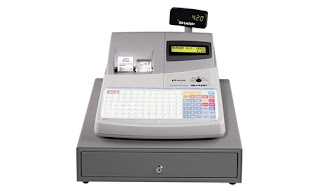 |
| Sharp ER-A420 Cash Register |
Monday, June 11, 2012
Sharp Cash Registers and Datacap Twin Tran
Certain models of Sharp cash registers can interface with credit card payments making your cash register much more secure. Cash Register Credit Card interface does require a 3rd party device call a Datacap TwinTran Credit Card interface. Some end users purchase the Datacap device and others receive it at not up front cost and a low monthly cost when they process credit card with Mercury Payment Systems who also offer a free gift card program to their customers.
However you do it interfacing your cash register and credit card payments makes sense and makes you more money by eliminating many errors and reducing or eliminating fraud.
Wednesday, May 30, 2012
Cash Register with Quickbook Interface
 |
| Sharp ER-A347 Cash Register |
Tuesday, May 22, 2012
Sharp ER-A247 and ER-A347 cash registers
The two new Sharp Cash Register models the Sharp ER-A247 and the Sharp ER-A347 have only been out a few weeks and already we have seen many deployed into use at different types of stores and restaurants with great success. We think this will be a great selling cash register with all the features packed into it. Can't wait to see what models Sharp releases next.
 |
| Sharp ER-A347 Cash Register |
Friday, May 11, 2012
Sharp ER-A347 and ER-A247 cash registers are the real deal
The two new Sharp Registers are quickly becoming best sellers. The Sharp ER-A247 features a thermal receipt printer and SD card port and the Sharp ER-A347 adds a journal printer and Quick Books interface to the mix. I think the LCD display and lead through programming combined with the price is what is driving the sales. I think soon these machines will replace the A320 as Sharp's best selling cash register.
 |
| Sharp ER-A247 |
Wednesday, May 9, 2012
New Sharp Models now available
Sharp has now released the Sharp ER-A247 Cash Register as well as their other new entry the Sharp ER-A347 register both of these cash registers are packed with features like free programming software, SD Card port, multi-line LCD display and the ER-A347 also has a Quick Books interface tool
 |
| Sharp ER-A347 Cash Register |
Sharp has now released the Sharp ER-A247 Cash Register as well as their other new entry the Sharp ER-A347 register both of these cash registers are packed with features like free programming software, SD Card port, multi-line LCD display and the ER-A347 also has a Quick Books interface tool
Tuesday, April 10, 2012
The Powerfull Sharp ER-A347 Cash Register now available
Sharp has hit a homerun with the new Sharp ER-A347 cash register. This new machine features some exciting new features and functions like; QuickBooks Transfer Tool, PC Link, Credit Card Interface and much much more! We have never seen a commercial grade register with this many features and an affordable price.
Great new Sharp Cash Register ER-A247
Sharp has just released a new cutting edge cash register model the Sharp ER-A247. This register is packed with features often only found in expensive cash register. The ER-A247 is affordable and features some great features like PC Link, Thermal Receipt Printer, 3.7" LCD display and more. This machine is going to be a big hit! Check it out soon.
Wednesday, March 28, 2012
Sharp UP-800 series vs The SAM4s SPS-500 series
Both of these cash registers series are powerful and very advanced. They both look very nice in the only color they come in which is black. Regardless of make both series have models for food service and retail stores. Bar code scanning ability if standard with either make.
Where the two makes start to part ways is in the cost of options. As an example the optional memory for the SAM4s is $75.00 and can be installed by the end-user while the Sharp memory is $299.00 and most end-users would be over their head trying to install.
The PC Poll back office software is available at the same cost for either the Sharp series or the SAM4s series.
The credit card interface is the same for both and accomplished by the Datacap Twin Tran device.
Bottom line is both machines are powerful and have features that most stores or restaurants desire, they are scalable, upgradable and should last for years
Where the two makes start to part ways is in the cost of options. As an example the optional memory for the SAM4s is $75.00 and can be installed by the end-user while the Sharp memory is $299.00 and most end-users would be over their head trying to install.
The PC Poll back office software is available at the same cost for either the Sharp series or the SAM4s series.
The credit card interface is the same for both and accomplished by the Datacap Twin Tran device.
Bottom line is both machines are powerful and have features that most stores or restaurants desire, they are scalable, upgradable and should last for years
Monday, March 19, 2012
Cash Register interfaced with Credit Card terminal
Many clients ask us about interfacing their cash register with a credit card terminal which is a great idea. You will make more profit by reducing errors and fraud while speeding up transactions. The leader in this technology is the Cash Register Guys using Sharp registers and Datacap Twin Tran terminals.
You can reduce errors and fraud when you interface credit card payments with your cash register. Also add your own private label gift card to the mix!
You can reduce errors and fraud when you interface credit card payments with your cash register. Also add your own private label gift card to the mix!
Subscribe to:
Posts (Atom)
